
A few months ago, the good people at Mind Body Green were kind enough to syndicate an old post of mine.
We edited it a bit, added a new, more engaging title and allofasudden 18,000+ people liked it on Facebook.
Amazing, right?!
And you know what I did to capitalize on all that traffic and all those new readers?
I blushed happily when people tweeted about it.
I bragged to my cat about it.
I looked through my archives and wondered what other posts I could repurpose.
Which is to say: I did nothing.
I did absolutely nothing to turn those tweeters and new readers into social media followers, newsletter subscribers, or clients.
18,000 people liked what I wrote and shared it with their friends and I did nooooothing with that.
You know what I should have done?
Created a page specifically for the the readers of Mind Body Green and linked to that page in my bio.
When you guest post for a high traffic website, you get a tiny slice of bio, 50ish words to convince those readers that you’re worth following. Do you point them towards your newsletter? Your huge Twitter following? That other applicable post? Your free ebook?
Yes.
You can do all that when you create a page, just for them, with all your best stuff and then link to this page-of-awesome in your guest post bio.
(You can see how I did that for my Mind Body Green readers here.)
What should you put on your specific-to-guest-posts page?
1. A greeting to your new readers
Readers will feel all warm and cozy and taken care of when you greet them. When you come to my house for dinner, I’m going to take your coat and pour you a nice glass of red. Do the same for your blog guests.
2. A selection of posts you think they’ll like
Based on the posts Mind Body Green publishes, I can surmise that their readers like life-y, inspirational, instructional posts. So I rounded up some of my best life-y, inspirational, instructional posts, made some pretty images for them and then linked the ish out of ‘em.
If I was writing a guest post on a travel blog? I’ve obviously link to my best travel posts. You get the idea!
3. Links to your social media accounts
Because if they follow you on social media, they’re a million times more likely to see future posts and products. (Are we friends on Twitter? Or Instagram? I’d love it if we were!)
4. A signup for your newsletter
In a perfect world, you’d have real, actual sign up boxes in the post (rather than a link to a second page) but any mention of your list is better than nothing. Not sure if you need a newsletter? You probably do. Here’s why.
Clever, no? You can use this specific-to-readers page to capture readers when you buy ad space or link to it (rather than just your homepage) when you guest post!
P.S. If you’d like more awesome internet/creativity/business advice, I rounded up all my favorite resources here!
photo by JD Hancock // cc
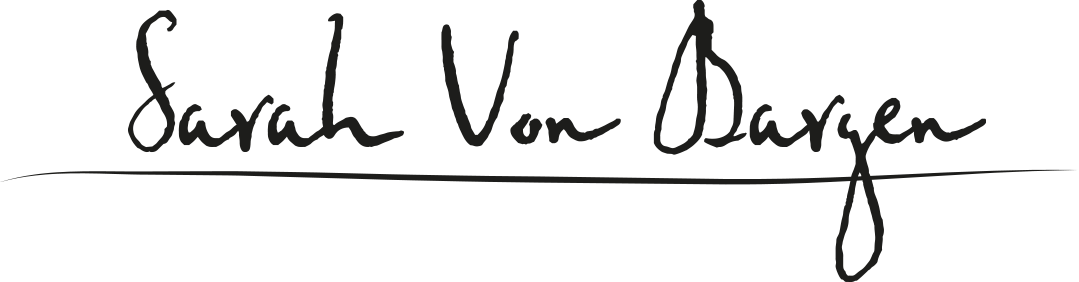









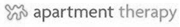








This post right here? Why I really like you. Thanks for sharing great tips for free!
Yoooou! <3
This is a great tip! I’m sharing it over at a blogging community I’m a part of. Thanks for sharing!
Thank you for sharing such great information. I just did my second guest post and was mentally bemoaning the fact that I really only had space for a couple of social media links in my bio. Now I’ll be prepared!
What a great idea! I’ve had quite a few posts on MindBodyGreen and felt like I wasn’t doing enough to capture those visitors.
I’m sure you get this all the time, but you’re the freaking bomb, Sarah (and that’s not only because we share the same namesake.). I’m developing content for my new website and though that’s my favorite part, I realize I need to be cognizant of the more business-y side of things. Thanks for this.
These are great tips - thanks for sharing!
Love this Sarah! I create customized opt-in pages for the joint venture projects I’m part of - telesummits, digital magazines, podcast interviews and for some reason I have not done this for guest blogging. And here you’ve even given me a few more cool things I can do with my customized landing pages too! xo
Really would never have thought of this. Just one question, do you do this as a post on your blog or a page?
Thanks for being amazeballs.
Hi Michelle!
I just re-purposed an old blog post (because I didn’t want to publish a new one and have it show up in my RSS feed) but a page could work as well!
[…] How to get more out of your guest posts >>> […]
[…] An I-can’t-believe-I-haven’t-been-doing-this Trick To Get More Out Of Your Guest Posts: Sarah Von Bargen is my go-to gal for amazing blogging tips and she blew my away with this simple trick for getting more out of your guest blog posts. Can’t wait to implement this one! […]
oh this is amazing thank you for sharing! I never would have thought to do this. Thank you for taking the time to share. New Twitter follower :))
Sooo smart. I’ve started seeing pages that are like, “hey, you’re from twitter… here’s what my site is about” but a specially crafted page for a specific audience is genius. I just called you a genius. I hope you’re ok with that.
Thank you so much for this post. Great tip that I probably would never have thought of. Just wrapped up in the moment.
BRILLIANT. I’m hoping to get my guest posting strategy off the ground this month, and I’ve added this as a task on my to-do list.