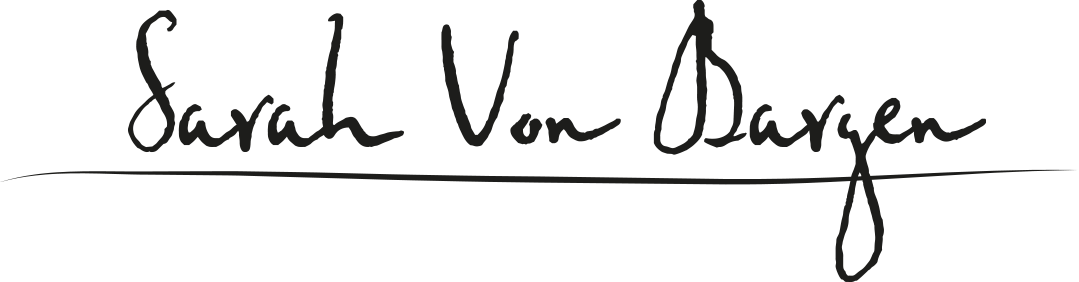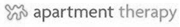We’ve all got professional heros, right? That roster of people whose books you devour, whose videos you watch, and who you’d pay to see in person. I mean, I certainly do. (I love you, Anne Lamott, Cheryl Strayed, Bill Bryson, David Sedaris).
Let’s say - for the sake of argument - that your professional idols made their names through the internet. Maybe you love Marie Forleo or Jenna Marbles or Ramit Sethi or Matthew Inman. They’re so awesome! Everything they do is amazing and gilded in gold and met with praise and adulation! It’s really easy to imagine that
a) they are a completely different species and meant for success in a way that the rest of us aren’t
b) they never filmed a bad video, launched a product that failed, were ever anything other than hugely successful
You guys? That’s simply not true. No matter how awesome our heros currently are, they were newbies once, too.
And do you want to know something really amazing? If you want to see exactly how they got where they are today, all you have to do is click the ‘older posts’ button.
Some people call it ‘creating a case study’ but I’m calling it what it really is: internet stalking.
When the internet is your medium (and your professional heros’ medium) it’s incredibly easy to see how/when/why they’ve made a name for themselves.
Here are some things to look for when you’re stalking your heros
Blogging
How often do they blog now? How often did they blog when they started out? How long are their blog posts? How are their blog posts formatted? Are they essays? Filled with tips and actionable items? Do they include photos? Do they include outgoing links? How often do they link to their own products? Do they host guest posts? Do they interview other people? Do they use images in their posts? Do they have on-going post series?
Social media
Which platforms do they use? How do they use them? How do they promote their own work on those platforms? Do they promote others’ work on those platforms? Did they join, then abandon, any social media platforms - and if they did - why? How often do they link to their social media accounts in their blog posts? How much personal information do they share on social media?
Email list
How do they get people to sign up for their email list? How frequently do they promote it? Do they have different opt ins for different people? How often do they send it out? Is it unique content or is it the same as what’s on their blog? How is their newsletter laid out?
Community
Do they interact with their readers and respond to comments on their blog and on social media? Do they end blog posts with a question? Do they link to other people? Do they provide their readers with freebies? What sorts of freebies? Do they answer readers’ and clients’ questions in blog posts or videos?
Professional trajectory
Who do they write guest posts for? Who has interviewed them? What sorts of products did they launch? How was the launch structured? Which products were successful? Which ones weren’t? Do they mention having a team that helps them? Who have they collaborated with? Did they mention any trainings or workshops that they went to? Did they mention the books that they’ve been reading? How do they stand out from their competition? What are they doing differently?
There are two reasons why this internet stalking is insanely useful
1. It will provide you with heaps of insight into success and tons of ideas you can implement yourself
2. It will remind you that everyone - even rich internet celebrities - started with five Twitter followers and poorly filmed Youtube videos.
There’s absolutely no reason you can’t be just as amazing and successful as they are.
Who’s your favorite internet celebrity? Whose career are you going to stalk?