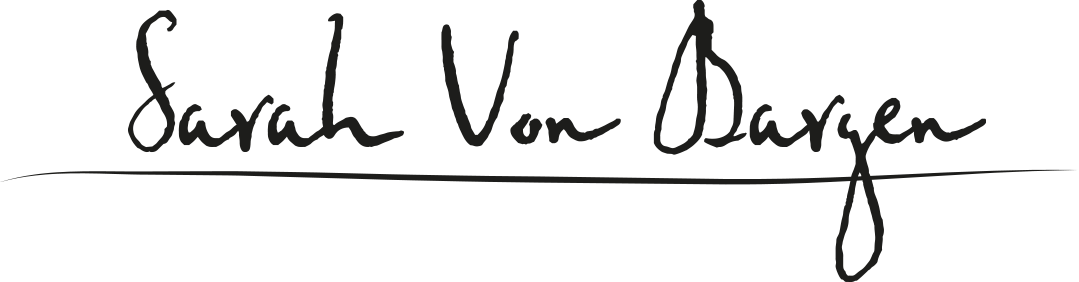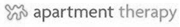This guest post comes to us via Kim Lawler, the only designer I’ve ever worked with and the one I refer every.single.client to. She’s that awesome. Check out her portfolio, her sweet jewelry, or get more awesome internet tips by signing up for her newsletter!
If you’re anything like me, that is, a super busy person trying to juggle the everyday stresses of running a small business/blog/having a life, then your Facebook page will be one of the last things on your mind.
You’ll set it up, occasionally add a relevant status update, and keep the page ticking over, but what else can you do to improve your Facebook presence?
I recently spring-cleaned my business’s Facebook to bring it inline with my new branding, with these 5 simple changes I was able to go from blah to profesh! in less than 60 minutes.
1. Sort out your images
With a Facebook page for your business you can set up a cover photo and profile picture.
Your cover photo is the large, eye catching image that people see when they first hit your Facebook page. This should promote your brand and make people want to click ‘like’.
Your profile picture is the image that will be used when you write status updates as your page, or comment as your page. The most important thing to keep in mind with this image is that it still looks good when it’s teeny tiny!
If you want you can get really creative with your cover photo/profile picture! (PS. that link also has all the dimensions you need for both images… awesome!)
2. Sort out your ‘About’ snippet
The first bit of text anyone sees about your business is just below your profile picture. Use this to your advantage! Keep it short & sweet, and include your URL.
Here’s mine: “Creating a fun range of laser cut jewellery, hand printed homewares and stationery http://www.finestimaginary.com”
That’s pretty much all that most people will want to know, but they can click through to view your longer ‘about’ section, too.
3. Add some fun apps
You see those little boxes opposite the about snippet? The ones that say ‘Photos’, ‘Likes’ etc.? You can change those! Why not add a link to your Mailchimp sign-up form, or your Instagram feed?
There are a huuuggeee number of apps available for you to add to your page, it’s up to you to decide what you think your fans might like to see. Here’re 9 app suggestions and instructions on how to install them.
4. Act as your Facebook page and ‘like’ some relevant pages
Did you know you could act as your Facebook page in the same way you’d use your personal Facebook? No? Well you most certainly can! You can like other pages, comment on their posts and create great connections.
Are there some other businesses that you know your customers love? ‘Like’ their page as your business, it’ll show up on your business’s Facebook page and make your fans go “ohhhh, this must be a cool brand, they like XYZ too!”. You can also comment on those pages’ status updates, but don’t go crazy!
To use Facebook as your page click the little gear icon in the top right of your blue top bar and choose ‘use Facebook as…’.
5. Make some Facebook usage resolutions
1) No more text only status updates (I’m totally guilty of this). The majority of interactions on your Facebook page occur when there’s a nice, big image attached. All other status are just wasted chances (not to mention time)!
2) Schedule, schedule, schedule. Either using Hootsuite or Facebook’s own post schedule, let’s agree to stack up a bunch of great content at the start of each week.
3) Let’s get personal. Someone have a great response to something you’ve posted? Make sure you @ them in your reply, they’ll get the notification then and pop on back to see what you’ve said.
4) Don’t forget you’re running a business here! Include calls to action in all your status updates. Posted a cute picture of a cat? Link back to that blog post where you posted more cute pictures of cats, include a link to that t-shirt you’re selling that has a picture of a cat, “Boy, I sure needed a break from working my new awesome information product (which you can find out more about here btw [add your link!], this photo of a cat really helped!”. Get it? Good. Be careful with this one, though, don’t just post out-and-out adverts every 10 minutes.
There are so many other ways you can help your business by using Facebook, but if you’re like me, then it’s just another one of those things that you’ve been meaning to engage more with but just haven’t found the time. The tips I’ve suggested above are just the tip of the iceberg, but they’re all super actionable and an easy way to improve your business’s Facebook page with minimal effort.
What have you done to make your Facebook page more awesome?