
Would you rather dig your eyes out with a spoon than attend a networking event?
Or maybe you’d rather remove your own stitches?
Or lick the bottom of someone’s winter snow boot?
Yeah, me too.
Despite my extreme distaste for smarmy, contrived, in-person networking, I’ve managed to amass a lovely and talented “professional network” - mostly by using a little-known Twitter tool!
If you prefer online networking to in-person networking, the Twitter list if your new BFF.
You probably already know that it’s a good idea to follow people and companies you’d like to work with, but when you’re following thousands of accounts, it’s easy for the good stuff to get lost. And it’s hard to network with people when you don’t see their tweets.
Here’s how to use Twitter lists to for networking (without leaving the house or putting on real pants)
1. Define your goals and follow accounts that will help you reach those goals
I’d like to teach a class about internet awesome-ry at a local liberal arts university. So, I researched the instructors and department heads of every single marketing, communication, and PR class in the Twin Cities, found their Twitter accounts, and followed them.
You can do the same! Want to write for magazines? Follow all the writers and editors of the magazines you’d like to pitch. Want to collaborate with fashion bloggers who wear a lot of thrifted clothing? Find ’em and follow ’em. Trying to get your products featured on travel blogs? Find travel blogs and follow them. You get the idea!
2. Make a Twitter list for each goal
Twitter lists organize different accounts that you’re following, so with one click you can see just the tweets of the people on that list. It’s a great way to corral your contacts for different areas of your business!
Here’s how you make a new list
* While you’re logged into Twitter, navigate to the Twitter page of an account you’d like to add to a list. You need to be following an account in order to add them to a list, so if you haven’t followed them yet, do that now.
* Click on the gear symbol next to the ‘following’ button. On the drop down menu, choose ‘Add or remove from lists’

* Create a list that matches one of the goals you’ve defined. “Editors to pitch” or “Travel bloggers” or “Thrift-friendly style bloggers.” If you don’t want people to know that you’re following them for a specific purpose, make your lists private.
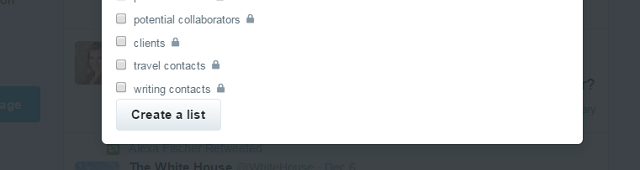
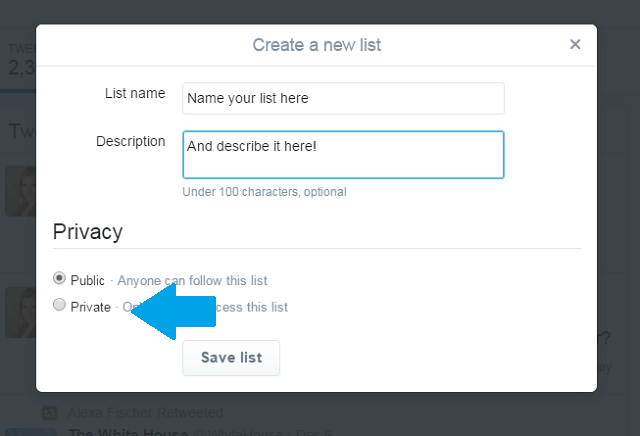
3. Each day, spend 10-20 minutes networking with a different list
What does ‘networking’ look like? It’s retweeting their stuff, chatting with them, asking them questions about their work or topic, telling them how you felt about the last piece they published.
Maybe, on Monday you respond to and retweet fashion bloggers. Tuesday = editors. Wednesday = travel writers. Make sure that your tweets are genuine, helpful, and (preferably) funny.
4. Pitch them!
After you’ve been doing this for awhile and you feel like you’ve built some rapport, go ahead and pitch them! By now they’ll hopefully recognize your name and URL because you’re Twitter buddies.
So when you show up in their inbox offering a guest post or a press release, they’ll be all “Oh, hello! It’s my old friend So-and-so! I surely want to help her because she’s a good friend with whom I have an established relationship! Hooray!”
See? Easy peasy. Now I’d love to hear from you! How do you network and connect without, you know, putting on real pants?
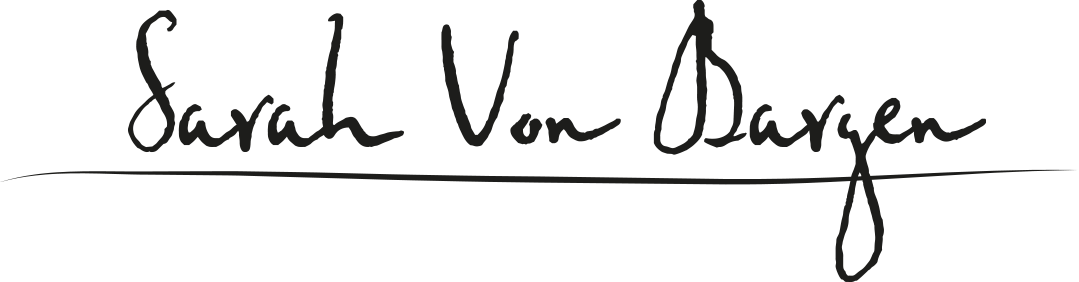









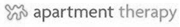








Great suggestion! I feel like Twitter lists are one of those things that everybody forgets about but are insanely useful and powerful tool to make sure you’re not missing the tweets of the people that you care about making connections with the most.
Brill-iant.
Awesome idea! I stopped halfway through the article to go categorize my twitter feed.. because I had stopped looking at it lately - it was such a mess. Now I know who I follow & can actually do something with my Twitter account again. Great tip!
Love this idea. I have an “Uplifting people” list for when I get sick of all the negativity on my feed, but I love the idea of having a list of people for easier networking.
This tip is golden! I made lists after our last conversation, and it’s provided more structure and efficiency to my time on Twitter.
I think you have saved Twitter for me, and I’m going to give this an honest try. Thanks for this bit of wisdom. x
Thanks, guys! I’m so glad you’ve found it useful! 🙂
Awesome! Thank you! Twitter overwhelms me, so it’s good to get some tips. 😉
My jaw dropped while reading this article. Twitter lists are so simple and something I COMPLETELY FORGOT ABOUT. I had previously used Twitter lists all the time! Thank you so much for this. What a huge help!
A super useful tip list I can use for both my day job and building my freelancing network. Thank you!!
Can you use lists in Hootsuite? I’m managing so many accounts that Hootsuite is a MUST.
I’m fairly sure you can, but I’m not positive. Does anybody weigh in on this one?
YES! I’ve just figured out how to do this and it’s SO HELPFUL. I can just scroll down the list, see who just posted what on their own site, go check it out, and leave some comments. Helps me to remember both to read a few other blogs every day and to connect with the people that are doing what I want to be doing. And how inspirational is that?! Anyway, go to “add a stream”, and from the menu there, just click on “lists” and add the ones you think are important! Good stuff!
Rae, you are my hero!
Also! You can tweet your lists to promote them. Wittily inquire among your followers if they’re on it. If not, they may ask to be added.
Ohhhh! Clever!
Do you ever feel weird that you’re interacting with people in such a deliberate way? Twitter seems so real time for me that I always feel awkward responding to people hours/days after they said something or planning it out in any way (like scheduled tweets).
Valid question, Kat!
I don’t really respond to tweets that are more than 2 hours old, but I’ll follow their links and leave comments on the post.
I understand what you mean about interacting with people in a deliberate way, but doing it this way has made my social media life waaaaay more manageable. I just don’t have the time to be on Twitter all day doing things in ‘real time’ 🙂
Thanks for sharing this Sarah! What a great idea, twitter can be so overwhelming.
As I was googling around to simplify making Twitter lists, I came upon http://twitlistmanager.com/ which allows you batch assign everyone you follow onto lists (much faster). Just wanted to share!
Gah! So helpful!
Great advice as always Sarah. Twitter lists are super useful! My only question is around what you name them because people can see (and often get notified) when you’ve added them to a list. So if you have a list called Potential Clients, doesn’t that make them feel weird? Like you’re prospecting them? I’d love to hear your thoughts!
If it’s a private list they don’t get notified! (At least, I’m 99% sure they don’t.)
Ahhh….thank you! Very helpful.
Wow, Sarah. This is awesome. I confess former ignorance to the “List” feature. This is possibly quite a revolution.
You. Rock.
1. this is amazing and i will be employing Twitter lists RIGHT NOW
2. You should totally teach a Skillshare class, Sarah! I would take it in a heartbeat!
Yay! So glad you found it helpful!
And you’re the second person to suggest that - I’d never considered it. Maybe it’s time 😉
I have lists now, i have lists!!!
Just had to say, I love this post and will use it! I am about to start a podcast, and I think this will help a lot in terms of approaching people to be on my show. Here’s hoping everyone is friendly…
Thanks again!
[…] The idea of using Twitter for “networking” (scary word) sometimes makes my stomach turn, but the lovely Sarah von Bargen makes it seem less gross and scary in her fascinating post, Using Twitter Lists for Fame & Fortune. […]
This is awesome! I only have one list- I am totally missing out. You inspired me to clean out my twitter and it’s now much more manageable. Now onto making more lists!