Wouldn’t it be awesome if there were a ‘better tweet’ plugin?
Something we could all download that would make our tweets funnier, more popular, and more click catching?
I reallllly wish there was, because I have spent A LOT of time crafting the perfect 140-word missive, playing with contractions and ampersands in order to fit my message into that little box.
If you’ve been plugging away on Twitter without getting the results you want, I’ve rounded up every single piece of Twitter-related advice I have and mushed them all into one post. Cheers to more followers and more clicks, friends!
16 Ways You Can Write Better Tweets, Starting Today
1. Make sure your traffic is actually coming from Twitter
I have about the same number of followers on Facebook and Twitter, even though I’ve devoted 90% of my social media efforts towards Twitter. But when I finally figured out how to work Google analytics, I discovered that 60% of my traffic was coming from Facebook! And I only posted once a week!
Before you spend an hour constructing The World’s Most Perfect Tweet, why not double check that you’re getting enough traffic from Twitter to validate all your hard work. Crack open your analytics and see where your traffic is coming from.
If most of your traffic is coming from Facebook - here’s how to get even more. If most of your traffic is coming from Pinterest, here’s an incredibly comprehensive post about how to get more followers and re-pins.
2. Add images to your tweets
Did you know that content with images is 94% (!!!) more likely to be retweeted, favorited, or replied to? Tweets with images are more engaging, more eye-catching, and if you include the title of your blog post in the image, you ‘free up’ some of those 140 characters to use for witticisms or @mentions.
If I’m promoting a particularly image-heavy post - like an interview with a fashion blogger or a roundup up of interior design resources - I like to create a little collage of the images I use in the post to entice people to click through. You can see how I do that here.
How do you add images to your Tweets?
* Resize your image so it’s 440×220. Sure, you could use a larger photo that you’ve sized for Facebook or a blog post, but it might get auto-cropped awkwardly. Spend the extra 30 seconds creating a Twitter-specific image.
* Click the ‘media’ button on your tweet box and upload it. You can also schedule tweets + images on most social media management platforms!
3. Add gifs to your tweets
If a still image is more engaging than a text-only tweet, a gif will probably make people spill their coffee in an effort to click that ‘favorite’ button, right?
Use a gif to demonstrate your feelings about a given topic or preview the best, funniest part of the video you’re linking to. @thecultureofme does a great job integrating gifs into his tweets; so does Kaleigh Moore! Here’s how to add gifs to your tweets.
4. @mention the people you linked to in your post
Did you assemble an awesome link round up post? (You should! They’re bizarrely popular!) @mention the people you linked to. Did you write a travel guide and link to the best museums, restaurants, and hotels in your city? @mention them. Are you hosting a guest post? @mention your guest posters. You get the idea!
When you @mention people, you’re laying the foundation of a beautiful internet friendship. When you @mention businesses and organizations you’re telling them you think they’re awesome and giving them content they can retweet and share!
5. @mention organizations that might care about your post
Did you write about a cause or experience that a professional organization might care about? Did you write about donating blood? @mention The Red Cross. Did you blog about your experiences getting braces at the age of 33? @mention the American Association of Orthodontists!
6. Include a suuuuuper juicy pull quote
What’s a pull quote? It’s a juicy quote from an interview or blog post. When you’re reading a magazine or newspaper, it’s the quote that’s been pulled out of the piece and put into a different, larger font - like this.
A good pull quote will grab a reader’s attention and lead to a whoooole lot of link clicking. Pull quotes are particularly effective when they’re surprising, controversial, or sound-bite-y.
7. Ask your followers how they feel about a given topic
Social media is meant to be social, right?
Asking your followers a question about the post/topic you’re linking to will increase engagement and clicks. It will also help create a conversation around the topics you’re writing about! This works best if you’re posting something that’s slightly controversial or writing on a topic that people have Opinions About.
8. “Did you miss it?” tweets
This is a copywriting trick that you should also use sparingly. It’s super effective at first and increasingly annoying with each usage. However! If you want to drive people towards your archives or a post that went up earlier in the day, this is a good tweet to use.
Of course, make sure you’ve optimized those archived posts by updating the SEO, making the images Pinterest-friendly, and adding a P.S. or call to action at the end of the post!
9. If you’re linking to a numbered list, tell us which number you like best
Yes, you’ve probably seen Upworthy and Clickhole and other click-bait websites use this trick - but that’s because it works! Of course, use sparingly and authentically. Don’t tell us you “love #7!” if you haven’t even read the list.
And if you wrote the list post yourself, tell us which item you like the best or have found to be the most effective!
10. If you’re linking to a video, tell us where it gets good
What’s the best hook of the song? Where does the speaker share the best tips? When does the song start?
You get the idea!
11. Tweet the best, most inspirational part of your blog post
We all like to look and sound wise and inspirational. You can make that easy for us by tweeting inspirational, sound-bite-y things and then we can re-tweet them and appear vicariously wise.
12. Set up a schedule to promote other people’s stuff
One of the best things I’ve done to grow my Twitter following is regularly, systematically share other people’s stuff. If we follow each other on Twitter, if you’ve ever sponsored Yes & Yes, if we’ve ever worked together - I’ve probably linked to you.
Promoting other people’s stuff strengthens your online relationships, establishes you as a helpful person with good taste in content, and casts a vote for the type of content you like to see + support.
You can streamline your sharing process by sharing posts directly from Feedly, creating Twitter lists of people whose content you want to promote, or just corralling shareable content into one folder and then scheduling tweets once a month. Be sure to @mention the people you’re linking to so they know you think they’re awesome!
13. Feed your Instagram photos directly to Twitter
It’s rare that I’d suggest automating updates between your social media profiles; different social media profiles require different photo formats, but this is one exception. If you’re going to connect Twitter and Instagram (which a lot of people do) you might as well take one tiny extra step and make sure your followers see your Instagram photo rather than a link to your Instagram account.
And it’s super easy! Just use this free IFTTT ‘recipe.’
14. Write funny tweets
Easier said than done, right? If you’re blogging about a serious topic, if your brand’s not particularly hilarious, or if humor doesn’t come naturally to you - g’head and ignore this.
But if you’re funny-ish, spend an extra 15 seconds making your tweet funny. My funny tweets get 3-4 times as much engagement!
15. Add ‘Click to tweets’ to your blog posts
Whaaaaaat? You can help your readers promote your posts for you?! Yup. Click To Tweet makes it easy for you pull out smart, quippy passages from your posts and make them immediately tweetable.
I’ve found the most success with ‘click to tweets’ that are ‘wise’ and ‘inspirational’ - not so much “10 ways to XXX.” Nobody wants to help spread the word of my listicle, but they might want to piggyback off something that sounds like it could be inside a fortune cookie.
16. Check the analytics on your tweets
You can see how your tweets are faring by checking ads.twitter.com. In the upper left corner click ‘Analytics’ and then click ‘tweet activity.’ See what’s working, what’s not, and adjust accordingly.
Do you have any tips or tricks for writing tweets that people really click on? Share them in the comments!
P.S. 7 super interesting blog post ideas you haven’t seen a million times before
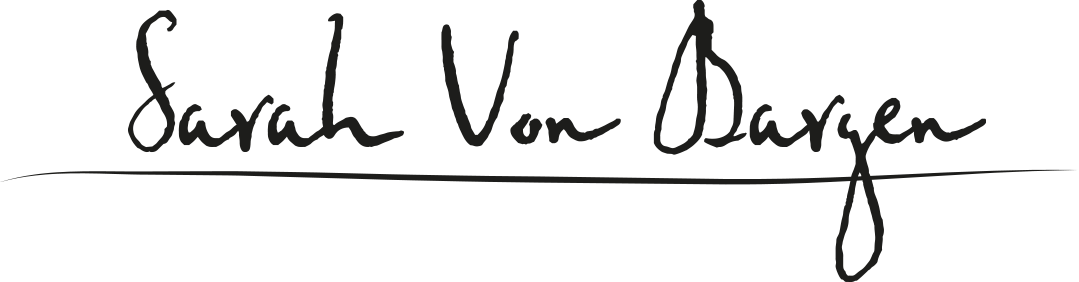









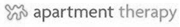








I am on your wavelength these days, I swear. I just finished building out an interview yesterday and was scheduling some tweets and FB posts, and totally lamenting how lame they sounded. Basically like an awkward wallflower in a party standing off to the side of a group of people having a very involved conversation, mumbling, “Hey guys. Guys. There’s a thing. Over here. A thing. Okay. Well, okay, I’ll just like, leave it here.” These are great ideas and totally implementable. I will rewrite my tweets posthaste!
Yay! 😀
ALL of these tweet really made me want to click on them, and I’ve already read your post…
I swear, I’m living on your tips now. They’ve changed the way I do EVERYTHING in social media.
Thank you… 🙂