
“Shut UP. What? I can’t believe I didn’t think of that. UGH. My online life will now be divided into Before I Figured That Out and After.”
These are the sorts of things that you want to say over a coffee with a fellow self-employed type. So let’s spend the next five minutes pretending we’re at Nina’s (in that weird little elevated section with the two chairs) nursing our lattes. Imagine me leaning in and telling you the little, surprisingly effective tweaks I’ve been using, with awesome results.

1. Adding P.S.’s to my blog posts
Like other things I suggest to clients, I realize this sounds like a copout. BUT IT TOTALLY ISN’T. Adding a P.S. is a proven copywriting strategy and it’s a great way to integrate internal links to related content. I know a lot of people use plugins that automate related posts but
a) those create more visual clutter than I’m interested in
b) they don’t show up in RSS feeds, where 90% of my readers are
And when you go a’ searching for those old related posts, use it as an opportunity to optimize, beautify, and re-promote ‘em.
2. Relabeling every photo I download and use in a post
I have lots of sources for photos - YAY, Unsplash, Flickr Creative Commons (sorted by ‘most interesting’) - and when I download them, they’re frequently titled something like “177nadlid01.jpg.” Which, shockingly enough, is not very SEO-friendly. So if it’s a photo of a Florida tiki bar, I title it that way. That means my photos are much more likely to show up in Google image searches, which leads to more traffic, and (hopefully) more sales.
 3. Using images in my Twitter feed
3. Using images in my Twitter feed
Every time I publish super visual blog posts (like my Real Life Style Icon interviews, Mini Travel Guides, or anything food-related) I take the time to create a Twitter-specific graphic to include in my tweet. It increases click through by a lot (super specific measurement) and helps your tweets stand out in a sea of mundane updates and hashtags.
As a head’s up, make sure you resize your photos to 440×220, or you could end up with an awkwardly auto-cropped photo.
What little things are you doing that are making a big difference? Share your insights in the comments!
P.S. How To Make Your Blog Post A Million Times More Readable (Slight Exaggeration)
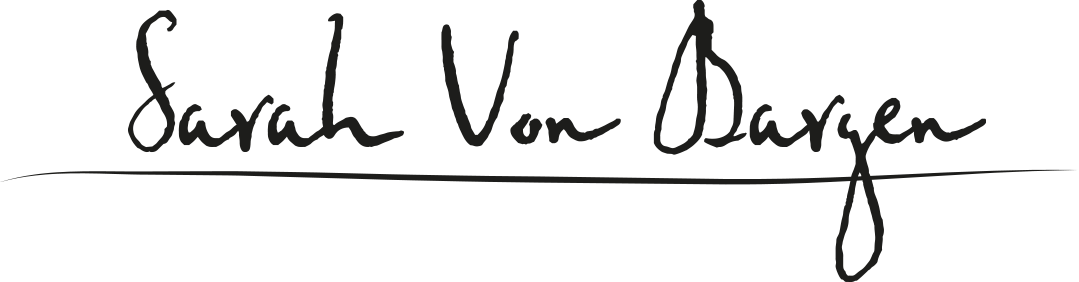









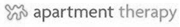








Yay! I don’t use a P.S. often, but I do make sure when I add a photo to the blog I have a good name for it. Glad to know that is the “right” way to do it!
This might be (definitely is) a really stupid question…but what is a p.s. in terms of blog posts? Is it basically like a “also check out these posts”?
Thanks for the great suggestions!
Not a stupid question, Kiersten!
You can use the P.S. however you want! You can use it to refer them to related blog posts, to send them towards your social media accounts (“If you like the links I choose here, we should be friends on Twitter! Each night I post my ‘fave read of the day!””) or point them towards you offerings (“Did this travel guide give you itchy feet? Check out my ebook about solo travel - Adventures in Lady Travel”)
Ooh…will definitely try out the P.S. and start posting more pics to Twitter. Great advice!
Great tips! So many people miss out on optimizing their photos. I currently use the Related Post plugin, but I can see how P.S. would be beneficial.
I noticed the Twitter image thing! I’m curious about how you do it, though. I’m guessing it’s manually inputting the tweet + link + custom graphic (rather than letting it auto-post from WP). Sound right?
Yup! In general I’ve found that the auto-posting stuff isn’t that helpful. Custom created tweets and images (though time consuming) are soooo much more effective
New favorite blog! LOVE the p.s. idea. Working on breathing life into my blog after taking a year off (can you say crickets?!). Every little bit helps and I want to now sit here and read every post you’ve ever written, Sarah! Thanks so much!! ~Norma
Gosh, thanks so much! So glad you found it useful - and welcome back to blogging
[…] Three tweaks from Sarah Von Bargen that you can make to improve your blog and Twitter. […]